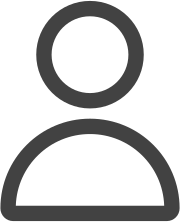Fast Order Form
The Fast Order Form allows rapid entry of product codes and quantities.
To use:
- Click on the first Product Code box and enter the product code.
- Press the "TAB" button on your keyboard to move the cursor to the quantity box.
- Enter the quantity you require.
- Press the "TAB" button on your keyboard to move the cursor to the next Product Code box.
Please note that if the figure you enter is less than the minimum order quantity for that product, the quantity figure will automatically be amended to reflect the minimum order quantity
If at any time you need to check the description or price of the product codes you have already entered, either press the ‘Enter’ button on your keyboard or click on the ‘Get Product Info’ button at the bottom of the page.
Once you have finished adding products, or once you have filled the Fast Order Form, press "Enter" (or click "Get Product Info") to check your items, or click "Send Items To Trolley" to send the products to your shopping trolley.
You may then either continue shopping (further products will be added to those already in your trolley) or proceed to the checkout.
To remove an item, simply delete the values in the 'Product Code' and 'Qty' columns.